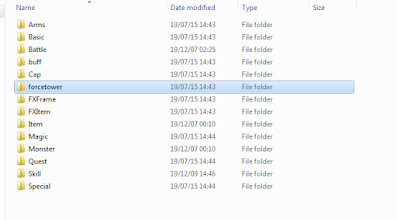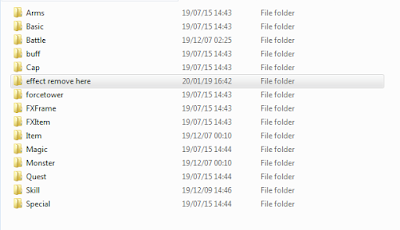I do not know if the setting to toggle this effect off is available or implemented in the official servers.
Why you should remove this effect
For better visibility. The effects from force towers sometimes can prevent you from seeing the enemies. Also, this effect is annoying. It is even worse if there are so many force towers built around.
How to remove Cabal Online Force Tower effect
To remove, navigate to your cabal "EFX" folder. The path should look like this:
Cabal Online\Data\FX\EFX
(Cabal Online > Data > FX > EFX)
Inside the EFX folder, you will see a folder named "forcetower".
Move the forcetower folder to somewhere else. For me, I just create a new folder in the same location and name it anything like shown in the picture below. Then I move the forcetower folder into the new folder.
You must reopen cabal to apply this change or close cabal before doing this.