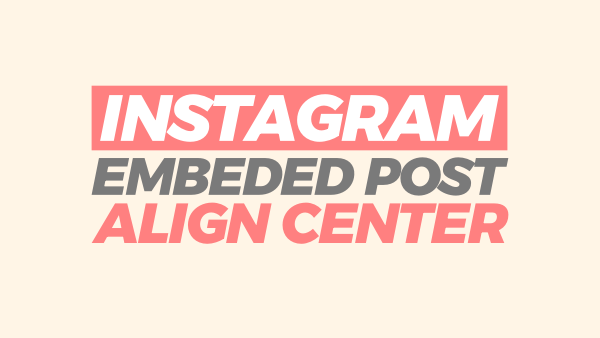{tocify} $title={Table of Contents}
What is an Embed Code
Simply put, it's a small piece of code that lets you share content from one website on another. Think of it like a shortcut that makes it easy to share stuff from one platform to another.
Why Use Embed Codes for Instagram Posts
Using embed codes for Instagram posts is a great way to share your Instagram content on your blog or website. When you embed a post, it will display on your site, and when someone clicks on it, they'll be taken to the original post on Instagram.
This can help drive traffic to your Instagram account and get more people engaging with your content. Note that this is different from embedding YouTube videos, which can be watched directly on your site without leaving.
How to Center an Instagram Embeded Post in Blogger
<div style="text-align: center; display: flex; justify-content: center;">
paste the Instagram embed code here
</div>
- Copy the code above
- Go to Post editor and switch to HTML view
- Paste the code
- Replace the 'paste the Instagram embed code here' with your Instagram embed code
How to get the embed code for an Instagram post
- Go to the Instagram post you want to embed
- Click the three dots on the top right corner
- Select 'Embed'
- Copy the embed code
This is how the embedded Instagram post looks when centered:
Read also: