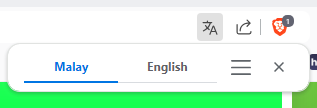Some browsers, like Brave, come with a built-in feature that offers webpage translation. By default, this feature translates any language into English.
When enabled, Brave Translate will notify to offer to translate websites into your preferred language and can also automatically translate sites for you.
Of course, there's no need to translate our native language, as we understand it best.
How to stop Brave browser from offering translation for sites or blogs
To disable Brave Translate:
- Click on the three horizontal lines in the upper right corner of the window to open the menu
- Click Settings at the bottom of the menu
- Go to Languages section and search for Brave Translate on the right
- Toggle off 'Use Brave Translate'
If you want to keep the translation feature but you don't want it for your native language:
- Look for 'Never offer to translate these languages' at the bottom, click Add Languages
- Add your native language
Read also: