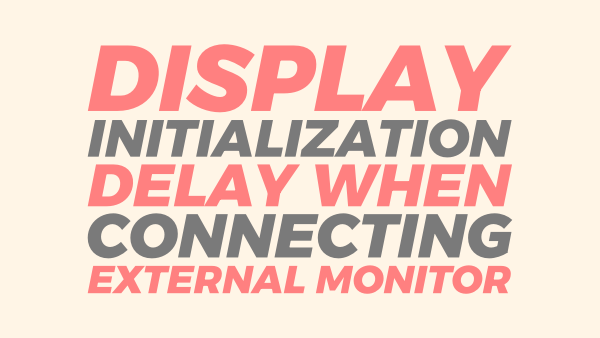Quick Overview
- External monitors take time to connect due to multiple steps between hardware and software.
- Delay involves hardware detection, OS adjustments, and app reconfiguration.
- Older protocols like EDID and HDMI (I2C-based) add extra delay.
- Modern systems prioritize flexibility over speed.
- Faster setups are possible, but not a current industry focus.
When you connect an external monitor to your computer, you might notice a short delay. The screen could go black or look weird before everything works properly. Even though computers are super fast, this happens because the process involves many steps between hardware and sofwtare.
{tocify} $title={Table of Contents}
Why the Delay Happens
The delay is mostly caused by the way modern systems work. There are a lot of steps involved when you plug in a monitor:
1. Hardware Detection
- The graphics card notices the new monitor.
- The monitor tells the computer about its settings, like resolution and refresh rate, using something called EDID (Extended Display Identification Data).
2. Operating System Response
- The OS decides how to use the monitor. Should it extend, duplicate, or act as a separate screen?
- It then reorganizes things, like moving windows and adjusting the desktop size.
3. Software and Application Adjustments
- Some apps may need to resize or reload their content, which can cause flickering or glitches until they adjust.
All of these steps involve communication between hardware, drivers, and the operating system. While this setup makes systems flexible, it also adds complexity, which takes time.
Older Tech Makes It Worse
Some older systems and protocols slow things down:
- EDID and HDMI Protocols: The monitor and graphics card exchange data using slow methods like I2C, which is much slower than the video signal itself.
- Link Training: HDMI and similar systems check the signal for errors by sending feedback between the graphics card and the monitor. This step also adds to the delay.
Updating these systems could make things faster, but the need for backward compatibility makes change slow.
Balancing Speed and Flexibility
Modern monitors aim to handle a wide range of setups, which comes with trade-offs:
- Custom Setups: A system designed for specific resolutoins and refresh rates would be faster but less flexible.
- Digital vs. Analog Monitors: Older analog monitors didn’t need complex setup steps, so they were quicker. Digital monitors, which are like mini-computers, take longer to set up.
Can It Be Faster?
In theory, yes. Systems could be made faster if companies worked together to design better solutions. But:
- It’s Complicated: There are so many types of hardware and software that it’s hard to create a one-size-fits-all fix.
- It’s Not a Priority: While the delay is annoying, it’s not a huge problem compared to other tech challenges.
Conclusion
The delay when connecting an external monitor isn’t about computer speed. It’s about how systems are designed to handle different setups. For now, those black screens and brief glitches are just part of having a flexible system that works with many devices.
Source: Reddit
Read also: