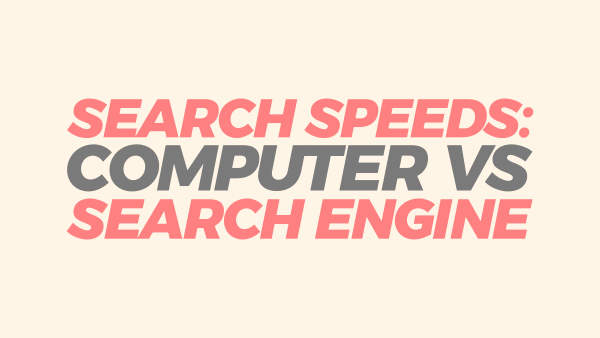Quick Overview
- Search engines are fast because they use prebuilt indexes, distributed servers, and RAM caching.
- Local computer searches are slower due to real-time scanning and limited hardware.
- Tools like “Everything” and built-in indexing can help speed up local searches.
- Search engines are optimized for speed and relevance, while PCs focus more on general storage and performance.
{tocify} $title={Table of Contents}
How Search Engines Work
Search engines like Google organize website content in advance using a process called indexing. Powerful servers in data centers handle this job by scanning and categorizing information.
1. Prebuilt Indexes
- Search engines don’t scan the entire internet for every query. They use a prebuilt list of keywrods and locations, like a library catalog that organizes books for quick access.
2. Distributed Systems
- When someone searches, many servers work together on different parts of the index. The results are then combined to give an answer quickly.
3. Caching and RAM
- Popular searches are saved in memory for faster results. Using RAM helps avoid slower searches that depend on hard drives.
The Lego Analogy: How Search Engines Are Organized
A simple analogy explains how saerch engines work. Imagine a box of mixed-up Lego pieces. Finding a specific red piece takes time because the box is unorganized.
Now, think of a Lego store. Every piece is sorted by size and color. Asking the clerk for a red three-dot brick gets you a quick answer, like “Aisle 4, second shelf.” Search engines work like the store, organizing data in advance so results are fast.
Local searches on personal computers are more like rummaging through the messy box.
Why Local File Searches Are Slower
Searching on a personal computer feels slower due to differences in technology:
1. Real-Time Searching
- Computers don’t always organize files ahead of time. This means they might need to scan the entire drive when you search.
2. Limited Resources
- Home computers don’t have the special hardware or processing power of large data centers.
3. Indexing Options
- Turning on file indexing can make searches faster, but it uses resources like storage and CPU power, which might slow other tasks temporarily.
4. File System Structures
- Computer file systems are designed more for storing files than quick searches. Tools like “Everything” for Windows use shortcuts to speed up the process.
Tips and Observations
1. Helpful Tools
- Tools like “Everything” on Windows or locate on Linux use lightweight methods to speed up local searches.
2. Advanced Online Features
- Online searches rank and filter results to make them more relevant. This doesn’t happen in most local searches.
3. Potential Improvements
- Newer operating systems, like macOS and recent Windows versions, are improving search features to make them faster.
Conclusion
Search engines are fast becuase they are built to handle huge amounts of data efficiently. Personal computers, on the other hand, are designed to save resources and be versatile. Using indexing and search tools can help local searches feel quicker and more like online searches.
Source: Reddit
Read also: